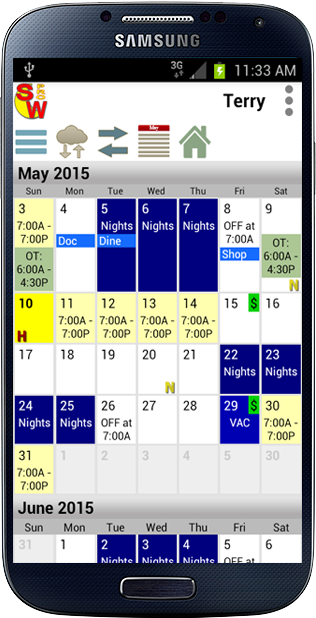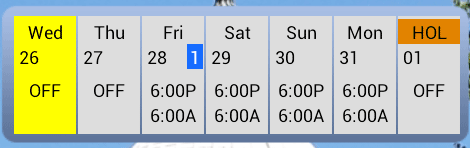|
Shift Worker Pro is an automatically updating shift calendar app that displays your rotating shift work schedule. It's simple design is easy to setup and use. Schedules can easily be created within a couple of minutes. Once your rotation is added you will never need to do it again. Your schedule will be instantly displayed, every time launch Shift Worker Pro. The calendar is continously scrolling Shift Worker Cloud service allows you to backup & restore your database, plus automatically share events and appointments between devices that have Shift Worker Pro installed. Shift Worker Pro can handle split and manually entered shifts too! Active home screen widget, displays 1 week of your schedule. No need to open app to see what you are working for next 7 days. Add and view events from widget. View up to 4 different person's schedules side by side, to find common "off-time" between them. This makes planning vacation with family and friends fast and hassle free. Add up-coming appointments and events to the calendar with ease. An alarm can be set for each event, with 3 different notifications: audio, vibrate and blinking led (depending on phone). Alarms can be "snoozed", repeatedly up to the time of the event. Easily add birthdays, anniversaries or any other recurring event with 1 press. Clearly displays vacation, holidays and paydays. There are no gimmicks or icons. All work hours are displayed in a consise, readable format. Great for everyone including: police, firefighters, nurses, transportation, hotel, military personnel, public safety, utilities, manufacturing, construction, and spouses of shift workers. Taul Apps is dedicated to providing you with a pleasant user experience. So, let us know if there are features that could improve this app, and we may include them in future updates. Features: If you experience any problems with Shift Worker Pro, please email us directly at: support@taulapps.com, and we will be glad to help you. Please don't leave unfavorable comments without allowing us a chance to fix any issues you have with Shift Worker Pro. |