Calendar Widget
The calendar widget for Shift Worker is a 7 day rolling calendar week.
The current day is indicated by a yellow background by default, unless you have configured it to a different color.
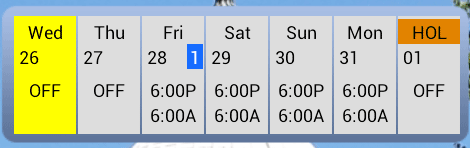
The Shift Worker widget always displays the next 7 days of your schedule. It automatically updates itself.
1. Holidays are indicated by "HOL" in place of the day of week. If you are off for the holiday, it will display "OFF" "HOL". The only color coding is as shown.
2. This indicates, you have 1 event scheduled for Tues the 9th. The color is dark magenta by default, and is the same as the Events Header color.
3. This is the current day.
4. Indicates Friday is payday. If payday falls on a holiday the day header will display "HOL-$"
in the holiday color.
TO ADD WIDGET
1. Press the menu button on your phone.
2. Select "Add" or "+".
3. Select "Widgets".
4. Scroll down the list until you see the Shift Worker logo, and select it.
The widget will be placed in the first available position on your home screen. To move it, press and hold until screen flashes, then move it to any available position.
IMPORTANT!
To set the schedule you want to display in the widget, open Shift Worker app, the press "Configure Widget" on the home screen, the select a schedule.
You can set the widget to display as a normal calendar week, or the first day always set to the current day.




